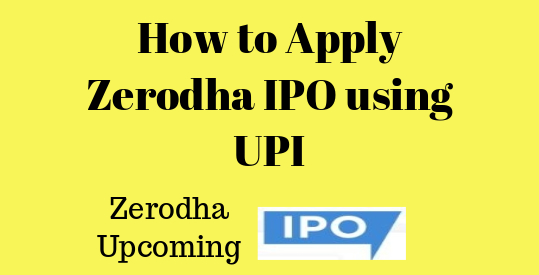How to apply for an IPO with Zerodha Account ?
Step-by-Step Guide to register, How to apply IPO Zerodha
Today we will brief you on the steps involved in opening IPO with Zerodha. Zerodha has emerged as the broker with the best IPO facilities in recent years.
The IPO application process at Zerodha is simple and is less time consuming, with the added advantage of multiple payment options including newer mediums such as UPI.
The prerequisites for IPO initiation process are–
• Zerodha Account Number
• Zerodha Account Name
• Fully activated Internet Banking.
• PAN Number
And of course, money for completing transactions. The IPO registration process is easy and is categorised depending on the payment method into two categories- with UPI and with Net Banking.
First, we will discuss the UPI methodology.
Applying IPO Zerodha through UPI-
Step 1– Click on this link Click to apply IPO it will redirect you to the IPO
application page.
Step 2– Now choose the desired active IPO window which you want to apply for.
Step 3– After you have chosen the IPO details related to the offer like open date, close date, issue size, etc. will be displayed on your screen.
Step 4– In the adjacent tab, enter the UPI details mapped with your bank account. Make sure that you use your own bank account for the request is rejected if you use someone else’s account.
Step 5– Now you need to enter the bid. While entering it make sure that it is the multiple of the lot size. If you wish to apply at the cut-off price, then click on the ‘Cut-off Price’ checkbox. For those who want to place the bid on a different price, they can enter the price manually in the ‘Price’ field.
Step 6– After entering these details, click on the ‘Confirm’ checkbox and click on ‘Submit’.
Step 7– Now a transaction request will appear on your UPI app. You need to accept this request for initiating a transaction at your end.
This completes your IPO bid, which shall be confirmed by an SMS from the exchange.
Apply IPO with Zerodha Net Banking–
This is the traditional method for applying IPO through Net Banking. The first thing to be taken care of here is that PAN number registered in the bank should match with the PAN number of your Demat Account. Before beginning, you must have your Zerodha Demat Details which can be obtained from the profile section of your console back office in Zerodha.
Step 1– Log into your Internet Banking Account. For reference here we are illustrating the procedure for SBI net banking due to its penetration and popularity among customers.
Step 2– Now click on Demat & ASBA services. Here ASBA stands for Application Supported by Blocked Amount which simply means that the applied IPO fund will remain in your bank account but will be blocked till the IPO is allotted to you. This fund gets deducted when IPO is assigned to you but is unblocked and you are free to use it for other works if the IPO allotment fails,
Step 3– Now from the new window choose ‘IPO(Equity)”.
Step 4– Now read the terms and conditions and proceed further by clicking the ‘Accept’ button.
Step 5– Now put your credentials like Name and PAN number on the next window. Choose ‘CDSL’ as a depository. Put up to 3 bids and click on ‘Submit’.
Step 6– Now confirm your IPO bid by clicking on the ‘Submit’ button.
Step 7– The next screen is the final confirmation screen showing you your IPO application and the fund blocked for IPO application.
This concludes the application process through Internet Banking. You can choose other net
banking platforms the process illustrated here is more or less the same for all the banking
intermediaries involved.